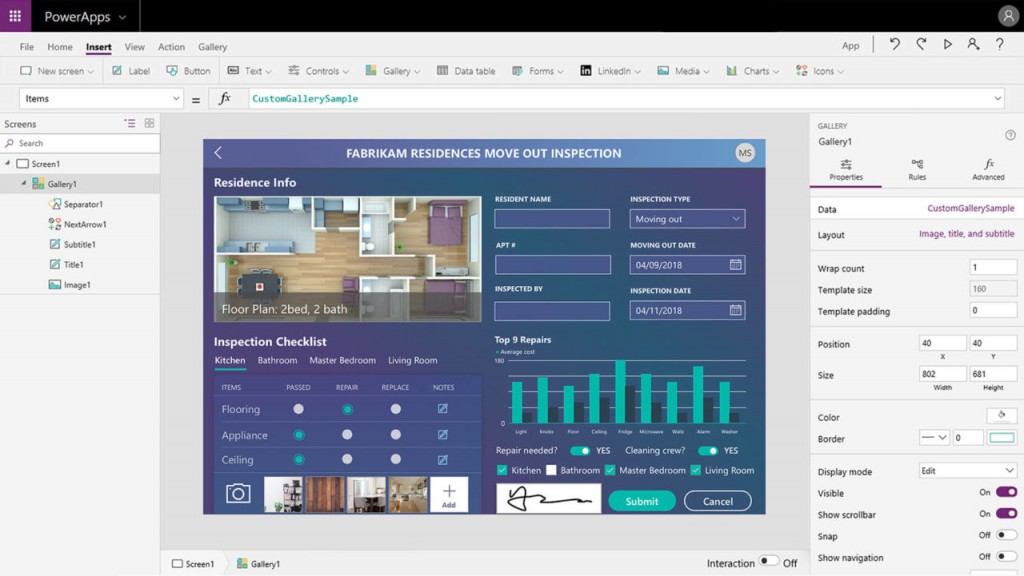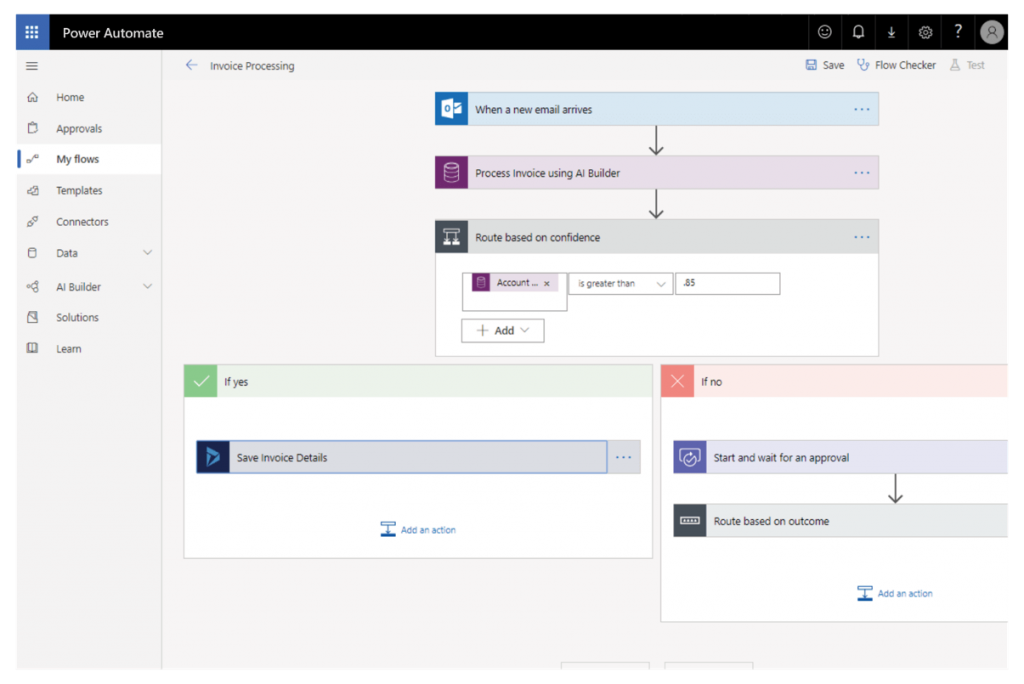Unless you’re a Microsoft partner or system administrator, we wouldn’t be surprised if you hadn’t heard of Microsoft Power Platform.
The title itself doesn’t exactly explain its purpose, or the impact it could have on you as a user or business owner.
This could be because unlike Microsoft Word, SharePoint, or Dynamics, Power Platform isn’t a product in its own right. Rather, it’s a range of integrated tools that is designed to unlock the potential of your other Microsoft applications.
It’s built around 3 primary solutions:
- PowerApps for building custom applications
- Power BI for analytics and reporting
- Microsoft Power Automate for business processes and workflows
Aside from Microsoft posing Power Platform as a suite of “no code needed” solutions, the real draw is that it can integrate with hundreds of data sources through various connectors, including Common Data Service, to maximise the usefulness of your data
What is Common Data Service?
Common Data Service is the storage service for any data held within Power Platform. More importantly, for users of online versions of Microsoft Dynamics 365, the Common Data Service already holds all of your data. This makes Power Platform the optimal solution for working with your data for the purposes mentioned above.
PowerApps
A PowerApp can be a mobile phone or tablet application (published on iOS, Android, and Windows application stores) or a browser-based application (published as a web site).
Microsoft categorise PowerApps into 3 different types when building them:
- Model-driven Apps – start with the data source(s), and bring in the design afterwards (most useful for Dynamics 365 data sources)
- Canvas Apps – start by designing the look and feel of the app, and connect to data source(s) as you go (most useful for other data sources)
- Portals – for creating web portals, allowing customers, employees, partners, or wider communities to interact with you via a dedicated application
Power BI
- Connect to all your data and get a consolidated view across your business through a single pane of glass.
- Create ad-hoc analysis, live dashboards, and interactive reports that are easy to consume on the web and across mobile devices.
- Build smart apps by infusing insights from your data and drive action with the power of the Power platform.
Power Automate
- Automate and model business processes across your apps and services.
- From simple automations to advanced scenarios with branches, loops, and more.
- Trigger actions, grant approvals, and get notifications right where you work.
- Automate legacy, on-prem and cloud-based applications and services.
Using this technology would definitely increase your customer satisfaction beyond measure. Here at PurpleConnect, we strongly believe that every business, in the essence, is about it’s people. If customers were able to contact someone within the company when they needed help, and that person were able to give accurate information in a timely and effective manner, there really would be no reason for a customer to not be satisfied. Highly engaging systems to increase customer satisfaction and even give your most esteemed loyal customers a feeling of royalty ensuring that you receive competitive advantage!
How we can help?
The time and effort you would have to go through to setting up the virtual assistant technology can be minimized. Our team at PurpleConnect, live to set records. Every job more efficient and accurate than the previous. Continuously learning, understanding and deployed better practices, they truly are experts in the industry.
PurpleConnect was initially launched by experts in CRM’s (Customer Relations Management) which goes to prove that customer relations is truly our forté.
Talk to us, we’ll be happy to help!